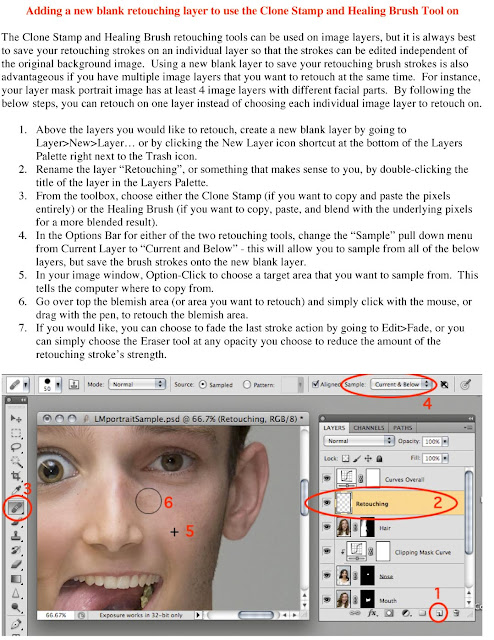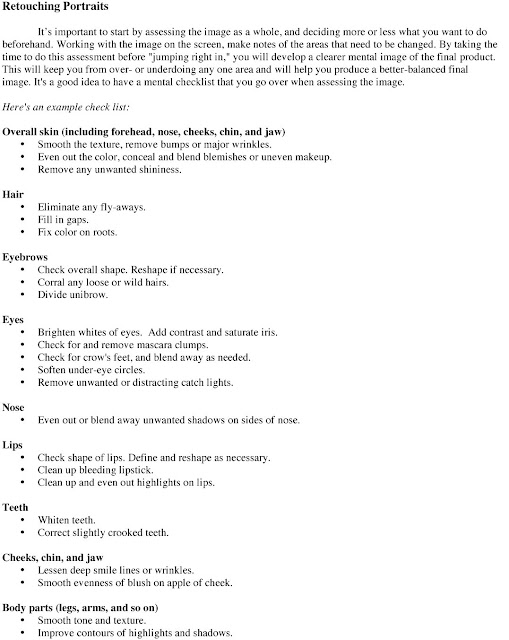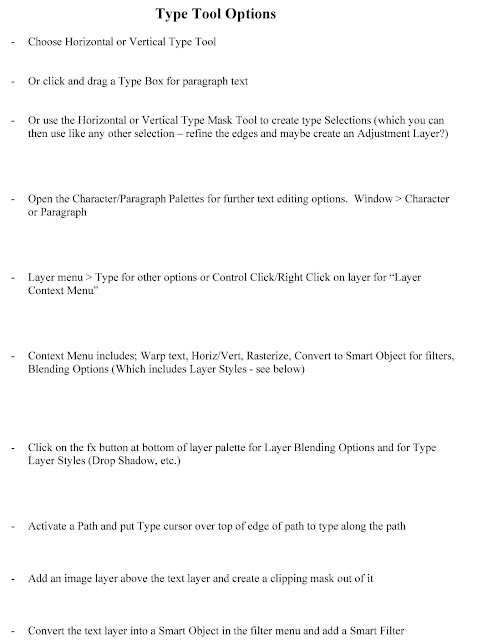"There are 3 key things for good photography: the camera, lighting and... Photoshop." - Tyra Banks
"Retouching
had become controversial ever since Franz Hanfstaengl of Munich showed
at the 1855 Exposition Universelle in Paris a retouched negative with a
print made from it before and after retouching. It was, Nadar
recollected, the beginning of a new era in photography." - Beaumont Newhall, History of Photography by Newhall, Beaumont Newhall
"Photoshop
is useful in many ways but must NEVER be used for the altering of
photographs. My assistants and my agency do whatever Photoshop work for
me that may be required as it is too complicated for my brain. - Elliott Erwitt - "
Retouching Tools
- Burn and Dodge = To selectively lighten and darken areas of an image
- Clone Stamp = Copies pixels from a target source area (via option-clicking) and pastes them in a new location
- Healing Brush = Same as Clone Stamp, but it also blends with the existing pixels
- Spot Healing Brush = Same as Healing Brush, but you do not have to target a source area which makes it great for spots.
- Patch Tool = Combines the Healing Brush with the characteristics of the Lasso Tool so that you are not constrained by a circular brush area. *Must be performed directly on an image layer - can not use the trick of retouching onto a new blank layer.
- *Use Edit>Fade command to reduce the opacity of your last retouching tool stroke! Or simply use the Eraser tool at any opacity (set in Options Bar) to reduce the retouching... as long as you placed your retouching strokes on a new blank layer!
Retouching Tools - See "Layer Modes" Handout describing layer and tool blending modes
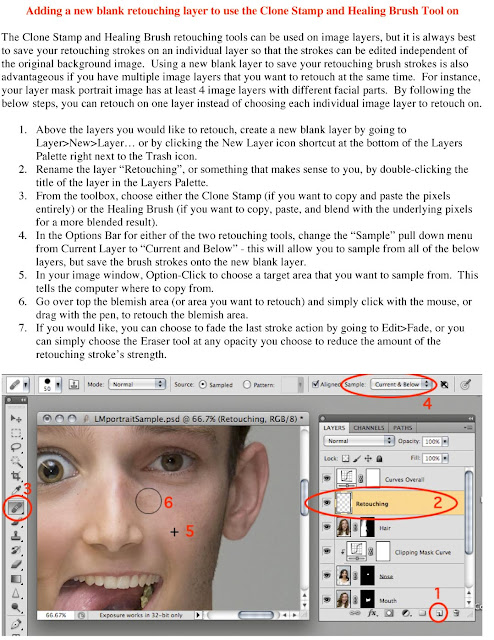 |
| New Retouching Layer |
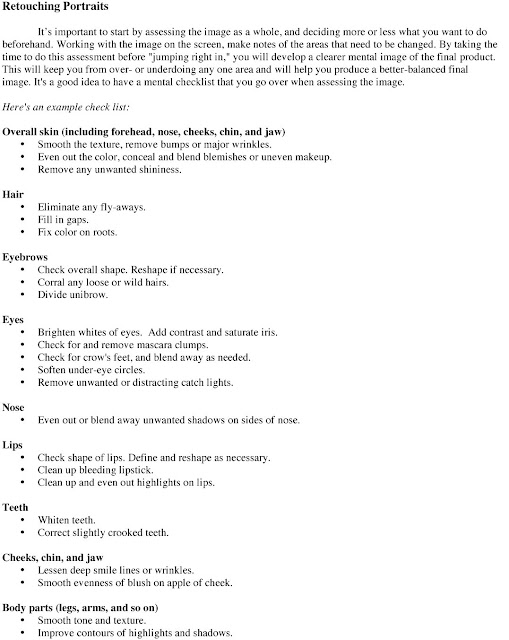 |
| Portrait Retouching Checklist |
|
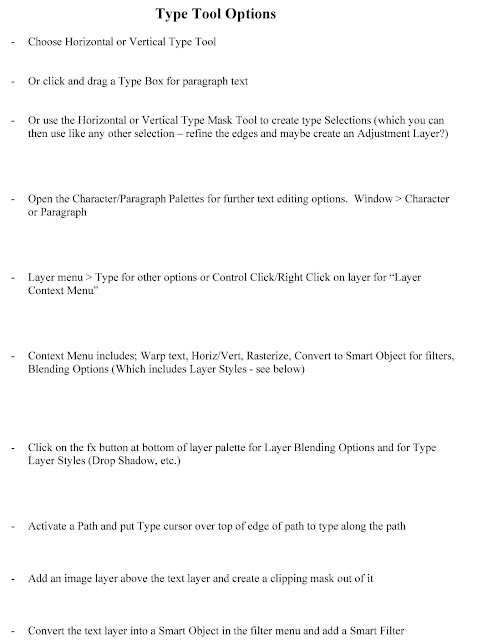 |
| Type Tool Options |